Mar
27
Fix Hibernate in Windows XP part 2
Filed Under Fix, Howto, Windows | Leave a Comment
Hibernate shortcuts
As addition to Fix Hibernate in Windows XP here is additional shortcut I discovered.
To activate hibernate option I had to press <shift> every time I go to shutdown menu, but once I did not and it worked…
So here is the full shortcut:
<WinKey> -> <U> -> <H>
What that means?
– Start menu
– Shutdown
– Hibernate
Jan
7
Upgrade to 2.9.1
Filed Under Uncategorized | Leave a Comment
As from the previous post if you see nay problems, please let me know.
This time the upgrade was almost flawless, except the quirk that if I did not disable and after that re enable all plugins I get 500 server error?!
Dec
24
Upgraded to WP 2.9.0
Filed Under Announcements, Project | Leave a Comment
Finally finished the upgrade – sorry for any inconvenience it toke me a bit more time.
As usual on major release there is new requirement so be sure to check them before upgrading.
I proceeded as usual – following instructions from wordpress web site, but on the last step (database upgrade) I was surprised with message that my DB version is not supported in new version.
So I had to create new one and upload all SQL data from the backup (you have one of course) happily I was able to do it without any modifications.
If you’ve noticed any quirks, please let me know.
Sep
26
Fix Hibernate in Windows XP
Filed Under Fix, Howto, Windows | Leave a Comment
Usually in Windows XP when you click Start -> Turn off Computer you have following options:
- Stand by
- Turn off
- Restart
But there is another option called Hibernate. As name suggests when you choose that option your computer goes in deep sleep. This is different from Stand by mode and Shutdown and actually is in between.
In that mode Windows XP does the same as Stand by, but in addition writes memory dump on the hard drive and turns off the PC.
After you power up the PC the memory dump is loaded in the memory and computer resumes operation as after stand by.
It takes a bit more time for that operation, but is much less hat initial power up.
How to enable Hibernate?
- Make sure that you are logged in with administrator account. You can do that by going in Start -> Control Panel -> User account
- Go to Power Options and choose Hibernate tab
- Check Enable hibernation
- Now you are able to hibernate your computer
Troubleshooting:
- I do not have hibernate icon
If on turn off menu you do not have hibernate icon it means that you have newer computer BIOS that supports Stand by by lower power option.
If you want to hibernate you need to press Shift button until hibernate icon appears.
Sep
10
How to disable VLC Media player system tray popup (updated for v 2.x)
Filed Under Fix, Howto, Linux, Windows | 58 Comments
Sometimes is annoying having all this popups when VLC is minimized and track changes.
Here is how to disable them (for version 1.x):
Go to Tools-> Preferences -> All -> Interfaces -> Main Interfaces -> Qt
and uncheck Notify on track change.
And since interface changed in new version (For version 2.x)
Go to Tools-> Preferences -> Interface -> Show media change popup
and change to Never
Here is a screenshot for reference:
Added by request(Trevor):
If you want to remove systray icon just above there is the setting “Show Systray Icon”. Uncheck it to remove icon from systray.
Aug
8
Acrobat and arrow keys (fix)
Filed Under Fix, Howto | Leave a Comment
For long time I was frustrated form inability to use arrow keys in Adobe acrobat reader to move up and down the page.
Instead of that the cursor was moving in the text.
Finally I realized that this is used to select text. And surprisingly enough I was in Select mode.
Right click and change to Hand tool and I now have the desired behavior.
Hope this will help someone.
Jul
19
My old site
Filed Under Announcements | Leave a Comment
Yahoo is closing geocities – Sad news… a lot of information will be lost in time 😥
This forced me to backup all data to this site.
In case someone is interested here is the link.
Apr
18
Administrative….
Filed Under Announcements | Leave a Comment
Trackbacks temporary disabled.
Apr
12
Unit conversion in Spreadseets
Filed Under Howto, Linux, Windows | Leave a Comment
Recently I had to create a table to convert from lb to kg.
The way I did it was to start spreadsheet program – Excell or OpenOffice.org and fill up the conversion formula and desired data range.
1. In a cell fill the conversion in my case 1 lb = 0.453592 kg I used cell B1
2. Fill up a column with desired data
3. in next column type the formula =A3*$B$1
4. Copy the formula to other rows
5. Done
This method could be used for other conversions just by changeng the value in B1
Apr
1
How to crack Unix root password
Filed Under Command line, fun, Linux, Unix | 3 Comments
The root password is the key to any Unix/Linux system and the person who knows it is with full rights. But there is a simple way to crack root password.
Just type at terminal:
echo '82 43/25 43+65P80P82P73P76P32P70P79P79P76P10P' | dc
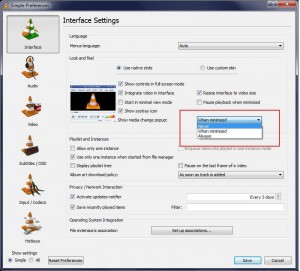
You must be logged in to post a comment.