Oct
31
Temporary license expired
Filed Under Fix | Leave a Comment
It happens that sometimes when connecting to misconfigured Windows Terminal server (TS) client receives following error message:
“Your temporary license about to expire in… days”
This is usually dye to misconfiguration on the server side, but here is the trick to get additional 90 days temporary license:
WARNING: This requires editing of Windows registry. Use it on your own risk.
- Launch regedit – Start -> Run… -> regedit
- Go to HKLM\Software\Microsoft\MSLicensing\
- Delete hardwareID entry.
- Enjoy another 90 days, but not forget to plan for fixing the issue 🙄
Oct
6
Steve Jobs 1955-2011
Filed Under news | Comments Off on Steve Jobs 1955-2011
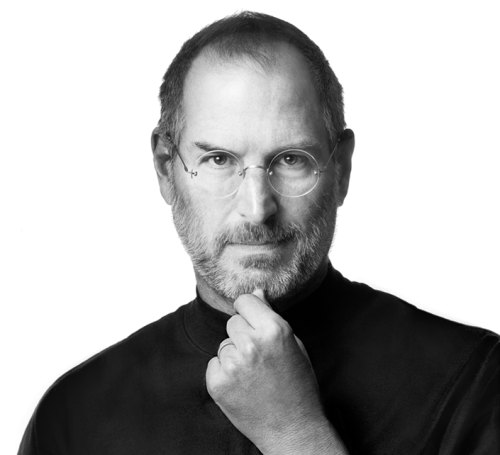
You must be logged in to post a comment.