Mar
25
Adding few DNS records from GUI is a breeze, but when you have more than one some automation will help.
Windows provides command line tools to help you with that.
But the trick is that you have to get your hands “dirty” and type some commands in bat file.
In this case I’m using dnscmd tool (from Windows Support Tools).
If you are unsure how to install it check Install Windows Support Tools tutorial from Microsoft
Here is dns.bat:
@echo off
set dnshost=localhost
set domain=
echo “We are reading records from records.txt”
for /F “tokens=1,2,3 delims=,” %%G in (records.txt) do dnscmd %dnshost% /RecordAdd %domain% %%G %%H %%I
It reads records from records.txt formatted in following way:
<hostname>,<record type>,<IP>
First record is hostname (without domain) followed by record type (A, PTR…) and last ip addres
NOTE: there is comma separating all values
How to use it:
1. Put your records in records.txt
2. type dns.bat
3. That it is… (Probably good time to validate 🙂 )
Mar
17
Since version 19 Mozilla Firefox comes with build in PDF viewer.
Generally it does the work and it is really useful when no another PDF reader is installed, but in some cases is not so appropriate and you might be better with external viewer.
Problem I have is that it is Java Script based and even JS is really fast on low power machines it is not as fast as “real” plugin.
In case you need to disable build in viewer do following:
- Open Firefox Options
- Go to Applications
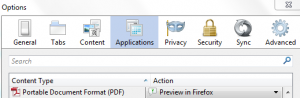
- Find PDF in the list and change the action from Preview in Firefox to appropriate one.
That is all…
You must be logged in to post a comment.