Dec
24
In the era of e-mail and internet less and less people use regular mail, but sometimes you need to send a letter to someone.
Typing the address can be annoying and sometimes unclear so let’s put your computer to work.
To print your and recipient address on an envelope you can use manual formatting on a page, but if you follow the instructions here the process will be more automated.
So what we need:
- Printer – you want to print with something
- Envelopes – and something to print on
- OpenOffice.org (OO) – and some tools
Note: If you have MS Office you can use it too. See at the end…
1. Start OO and create empty document in writer
2. Go to Insert -> Envelope
You will see similar window:
Add your address (if it is not already filled in) and Recipient address.
3. Select envelope format
Next click on Format tab
Choose your envelope format and addresses positioning
4. Setup your printer
It is not done you need also to setup your printer. Click on Printer tab:
Select correct envelope orientation and setup your printer to use envelope as paper and correct paper source (usually manual feed).
6. Ready to Print?!
When you are ready click on New Doc.:
Here you can add your logo and preview how the envelope will look like.
When you are sure it is OK just print it.
First few times you will be on trial and error, until you correctly print, but after will be straightforward.
For Microsoft Office users:
If you have Office it is not obligatory to download ind install OpenOffice.org.
The procedure is similar, but on step 2 you go (at least in MS Office 2003) to Tools -> Letters and Mailings -> Envelopes and Mailings…
Comments
Leave a Reply
You must be logged in to post a comment.

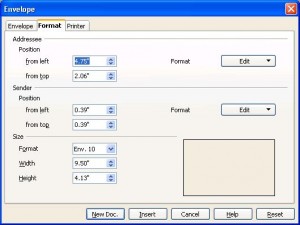
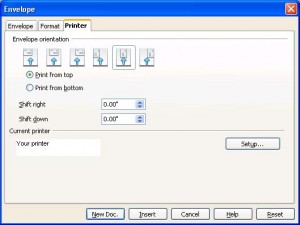
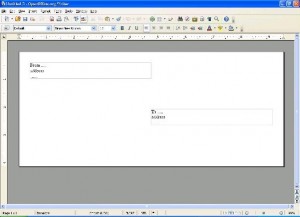
You must be logged in to post a comment.