Apr
25
From several years my home router is Asus WL-520GC. Even manufacturer firmware is good enough for everyday users I did flash the router with DD-WRT firmware. How to do that is well explained in the dd-wrt wiki.
After upgrading my Internet connection speed I’ve noticed that I can reach maximum speed only from wired network and WiFi is maxed at 6Mbs and ping is with 5ms more than wired connection.
Ping increase looks logical since packets are encrypted and traveling over air. What puzzled me was the decrease in speed.
Initially I suspected my laptop (C-60 CPU is not most powerful one), but test results were the same from much more powerful PC.
Next step was to update all Windows drivers – unfortunately without noticeable result. As riding on update wave it was logical to upgrade also dd-wrt firmware from 13084 to latest recommended 14896 (at moment of writing this post). Main reason for that was multiple forum posts that build 13084 had problems. Unfortunately subsequent tests did not show increase in WiFi speed.
So back to reading and testing. Several forum posts suggested changing WiFi advanced setting. To cut long story short here are settings I did have success with:
CTS Protection Mode – > Disable
TX power -> 50
Afterburner -> Auto
In addition I did basic WiFi survey to determine how channels were used in my area and set least used one.
If you have comments or suggestions on how to improve the speed even more, please share in the comments.
Comments
One Response to “Improving WiFi speed on Asus WL-520GC and DD-WRT”
Leave a Reply
You must be logged in to post a comment.
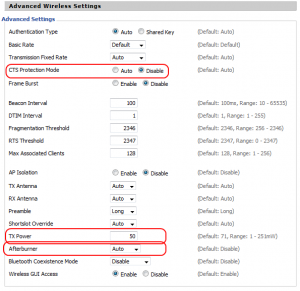
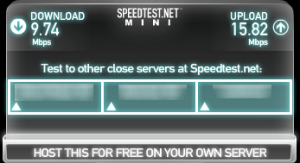
Actually I think this is among the most vital information for me. And i am glad reading your article. But want to remark on some general things, the web site style is ideal, the articles is really excellent. Thank you for sharing with us. I think it would be effective for all. Good job, cheers!