Sep
10
Sometimes is annoying having all this popups when VLC is minimized and track changes.
Here is how to disable them (for version 1.x):
Go to Tools-> Preferences -> All -> Interfaces -> Main Interfaces -> Qt
and uncheck Notify on track change.
And since interface changed in new version (For version 2.x)
Go to Tools-> Preferences -> Interface -> Show media change popup
and change to Never
Here is a screenshot for reference:
Added by request(Trevor):
If you want to remove systray icon just above there is the setting “Show Systray Icon”. Uncheck it to remove icon from systray.
Comments
58 Responses to “How to disable VLC Media player system tray popup (updated for v 2.x)”
Leave a Reply
You must be logged in to post a comment.
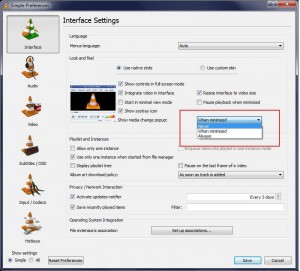
You’ve saved my computer from a sudden brutal death (I may be too impatient and irrational to own a computer).
Thank you!
I’m sure a lot of people wouldn’t like this notification each time, we should have it disabled by default.
Thanks! Just switched to VLC 64-bit since media player started (just today) complaining about not having IE available in Windows 10 to handle DRM. Liking VLS so far but this notification was annoying. Your post helped me fix it. Thanks again!
Thanks!
Thanks for info, happy Fuzzy now 🙂
Tried the preferences change. Doesnt work for me. still get an instance in the sys tray that stays until i delete the process in tm. Windows 10 Lenovo lapop. Any suggs plz?
@Trevor
I’ve added this into the post.
Enjoy 🙂
Thanks it is worked and saved my time